This program CUI PRO is a Windows PC Client for ComfyUI.
It frees ComfyUI from the limitations of being run in the browser.
Instead of ComfyUI running in the browser with CUI PRO it runs inside of CUI PRO.
The focus is on the needs of enterprise usage and other experienced ComfyUI users.
There are multiple problems which we try to solve through CUI PRO:
Implemented:
- File Monitor: Easily auto queue once other files change because you altered them. No need for specialized plugins for all the programs you work with. Blender for example for depth maps, Photoshop for drawings or photo manipulations, Gimp for the same or any software you want to use. Just hit save and it auto queues your set-up workflow. So you can use any model
- Set URL: You can save your URL / IP to your server and every time you open the program it will open the right IP. No need to type it in every time.
Installation Guide:
- Download the “zip” file and unzip it.
- Put the custom node files in your custom node folder inside your Comfy UI folder
- Hit the setup.exe file to install CUI PRO
- Start your normal ComfyUI installation
- Insert the “Image Monitor” node copy in the path to your image file.
- Set: queue_promt_if_text_extention to “true”
- Got questions? Is something not working: Just contact us via our form: https://nextstardrop.com/contact-us/


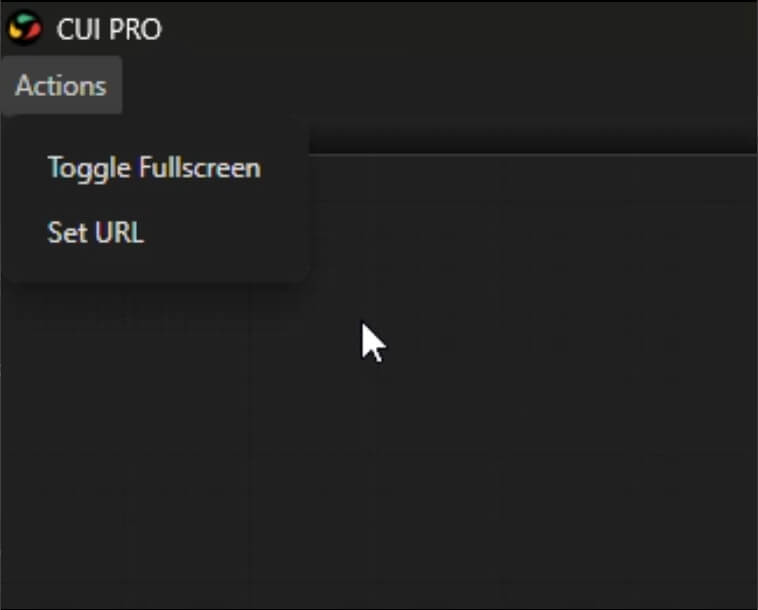
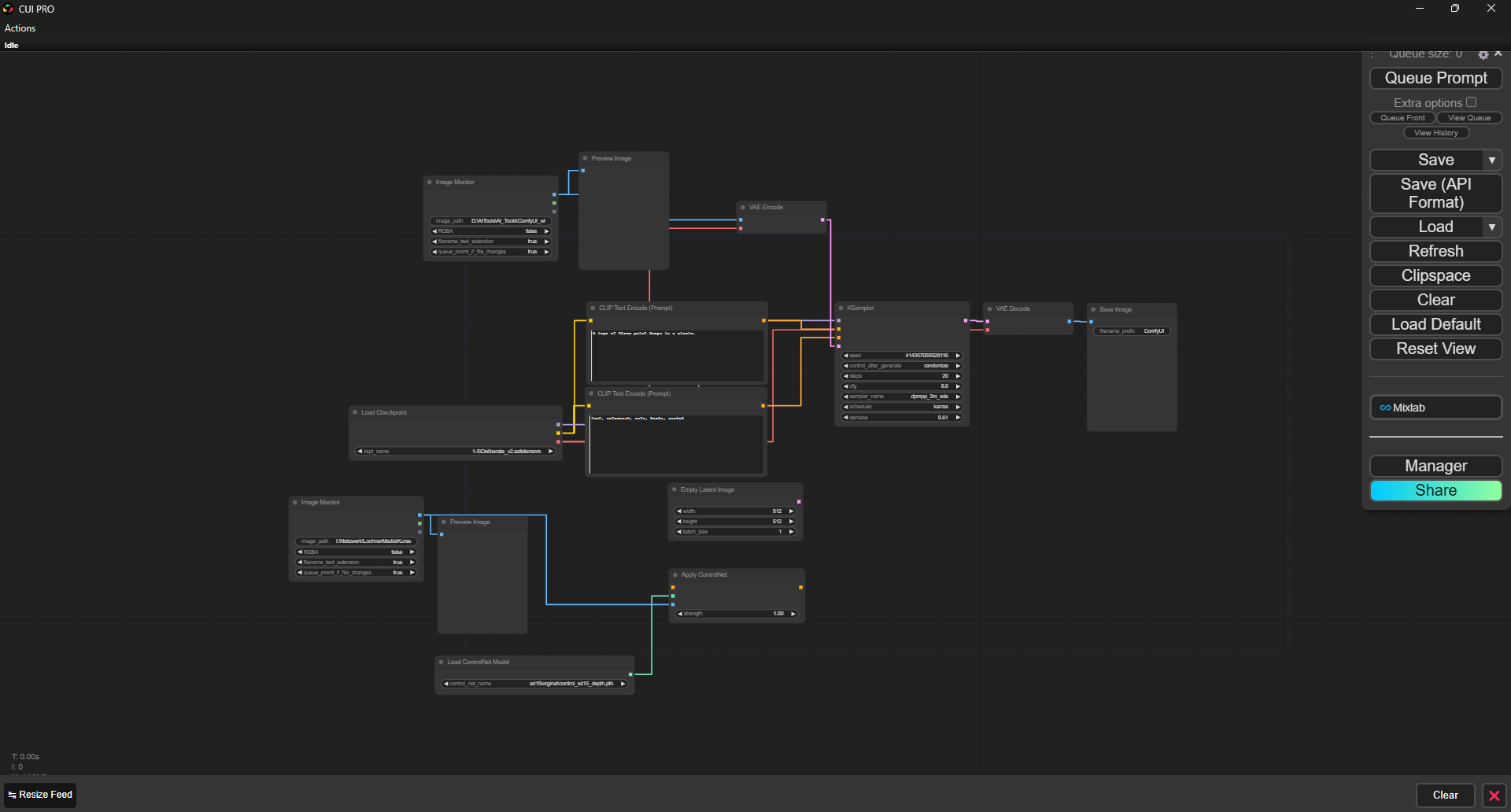



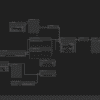




Reviews
There are no reviews yet.